- Apple Talk by Tom Anderson
- Posts
- Two Weeks with Apple Vision Pro, Big Tips & Tricks Show
Two Weeks with Apple Vision Pro, Big Tips & Tricks Show
Plus: Apple Drops Car Plans and More News
I hope things are going well for you! Here’s what I have for you in this edition:
Two Weeks With Apple Vision Pro
Basic AF: 2024 Tips and Tricks Show with Gannon Nordberg
Apple Has AI Plans and Drops Car Plans
New Apple Sports App and More News
🥽 Two Weeks With Apple Vision Pro

Image credit: Apple
Before I begin…
Until I put on Apple Vision Pro, I had never used a VR/AR/MR (whatever you want to call it) headset. I think that’s important to say upfront so you know my experience level with these types of devices. It's also why I am taking my time to gather my thoughts as I move past the "wow, this is amazing" phase that everyone goes through when they try VR for the first time.
I'm skeptical about the Vision Pro. I’ve said on Basic AF and social media that it’s something I wanted to try out of curiosity, but I had no intentions of owning one. The week of the Super Bowl, I bought one from an Apple Store to test.
Over the last several weeks, I've spent 1-2 hours per day using Vision Pro, and here are some initial impressions.
Hardware
As many have stated, it is heavy for something that will live on your face. Proper headband sizing helps. The Apple Store app scans your face and head when you order, and it paired me up with small bands, which I was skeptical of. Before my return period expired, I went to an Apple Store to ensure I had the best fit. I left with the medium bands, which fit much better, and it was an easy exchange process. If you have any second thoughts on your fitting, I recommend stopping by a store to confirm you have the best headbands and light shields.

visionOS
visionOS is beautiful and familiar if you've used an iPad. Eye tracking and hand gestures are intuitive, and it didn't take long for me to feel comfortable navigating and using the system. Hand gestures suffer a bit in low-light situations, but as long as it's not entirely dark in the room, I've been able to make them work.
This is definitely a Gen 1 product with a 1.0 operating system. At times, it outright feels like a beta product with plenty of software issues. It needs an app switcher and better window management as things can get messy with more than a few apps open. Not unexpected, and I’m sure things will improve quickly through updates.
I highly recommend using a keyboard and trackpad if you want to do actual work on the device. I used my Logitech MX Keys with no issues, but now I’m using Apple's Magic Keyboard and Trackpad, which work great. I added the TwelveSouth MagicBridge last week, which is a great tray that the keyboard and trackpad snap into. This works well to stabilize the two together when I use the Vision Pro on my couch or propped up in bed.

TwelveSouth MagicBridge
Photos, TV, Movies
Watching TV and movies has been excellent! Seeing the Super Bowl on a screen the size of my living room wall was impressive! The AppleTV app offers some really nice immersive viewing options, including theater mode, which allows you to choose your viewing location in the room, and adjusts the screen based on where you choose to sit.
My Photos library looks incredible! Seeing these memories in such a large format has been more emotional than expected, particularly ones of our kids and family members. The nearly immersive view of panoramic shots is fabulous.
Mac Virtual Display
MacBook displays, even on my 16" model, always feel cramped. I often want to get away from my desk and work somewhere else, but I don't because I need more screen real estate than the laptop provides. Mac Virtual Display is great for this! I can take my computer to the front porch, the couch, or the bed, connect to it from the Vision Pro, and have a large display to work on. So convenient!

Screen Resolution 16” MacBook Pro

Screen Resolution 16” MacBook Pro Using Mac Virtual Display
Right now, it's limited to one virtual Mac display, and you can't use the MacBook's built-in display along with the virtual display as it is turned off when the virtual display is activated. Unfortunately, this feature has been one of the buggiest and consistently has connectivity issues, which has been frustrating.
Value vs. Meta Quest
A criticism of the Vision Pro is that the Meta Quest can do almost everything it does for a fraction of the cost. After watching more YouTube videos than I’d like to admit by people who have spent time with both devices, I think that’s partially true, particularly with gaming. But here’s the thing. What makes Vision Pro work for me is the Apple ecosystem, and that’s not available on the Quest. Messages, Safari, Apple Music, my Photos library, Files, the third-party apps I know and love, like Bear Notes, 1Password, and Things. None of that. The ecosystem, so far, is the killer app for me.
More Coming
Even though I’m keeping my unit, I’m still skeptical these headsets will ever move beyond niche status. We’ll be discussing all of this in greater detail on an upcoming episode of Basic AF. Head over to Apple Podcasts or Spotify to follow the show, and you'll get a notification when new episodes hit. Or, check our website for links to more players and directories.
🎙️ Basic AF #29: 2024 Tips & Tricks Show with Gannon Nordberg
Gannon Nordberg joins us for the 2024 Tips & Tricks Show! Over a dozen new tips & tricks for macOS, iOS, iPadOS, watchOS and more! 🎯
You can find Gannon’s work at levelonenerd.net - Simple tutorials to level up your Apple tech game, delivered straight to your inbox every 2 weeks for free. Go sign up for his newsletter!
Gannon also joined us on Episode 28 to discuss Jeff’s hands-on demo of Apple Vision Pro at his local Apple Store. Be sure to give that one a listen as well.
Listen now at basicafshow.com, Apple Podcasts, Spotify, all the other podcast apps, as well as on YouTube and YouTube Music. Be sure to follow us in your podcast app!
📣 News Updates
Apple CEO Tim Cook says ground breaking AI features are on the way. Pair this with the rumors of iOS 18 being infused with AI capabilities and WWDC is looking to be quite an event.
Apple getting into the car business always seemed odd to me. Apparently, the company isn’t any longer according to Mark Gurman at Bloomberg.
We didn’t see any new iPads last year, but that should be changing soon. Bloomberg’s Mark Gurman reports that new iPad Pro and iPad Air models are coming soon, along with updated Macs.
Apple dropped a new iPhone app last week, Apple Sports. It’s pretty bare bones, but covers all the major sports leagues, lets you select your favorite teams, and provides real-time updates.
Sponsored by
These stories are presented thanks to beehiiv, an all-in-one newsletter suite built by the early Morning Brew team.
Fully equipped with built-in growth and monetization tools, no code website and newsletter builder, and best-in-class analytics that actually move the needle.
The top newsletters in the world are built on beehiiv, and yours can be too. It's the most affordable option in the market, and you can try it for free — no credit card required.
If waiting until the end of the year is too long to get a recap of what you’ve been listening to most, Apple Music has just debuted a monthly look at your listening habits as part of its Replay feature.
Apple Music sponsored the Super Bowl Halftime Show with USHER and company, and Apple has shared a new behind-the-scenes look at how it all came together. Of course, they shot the BTS video on iPhone 15 Pro and Pro Max because why not?
Last year, an Android trojan called GoldDigger appeared, which has now apparently morphed into what is believed to be the first iOS trojan called GoldPickaxe. The malware can collect biometric data, SMS text messages, and more. 9to5Mac has an article on protecting yourself that is worth reading.



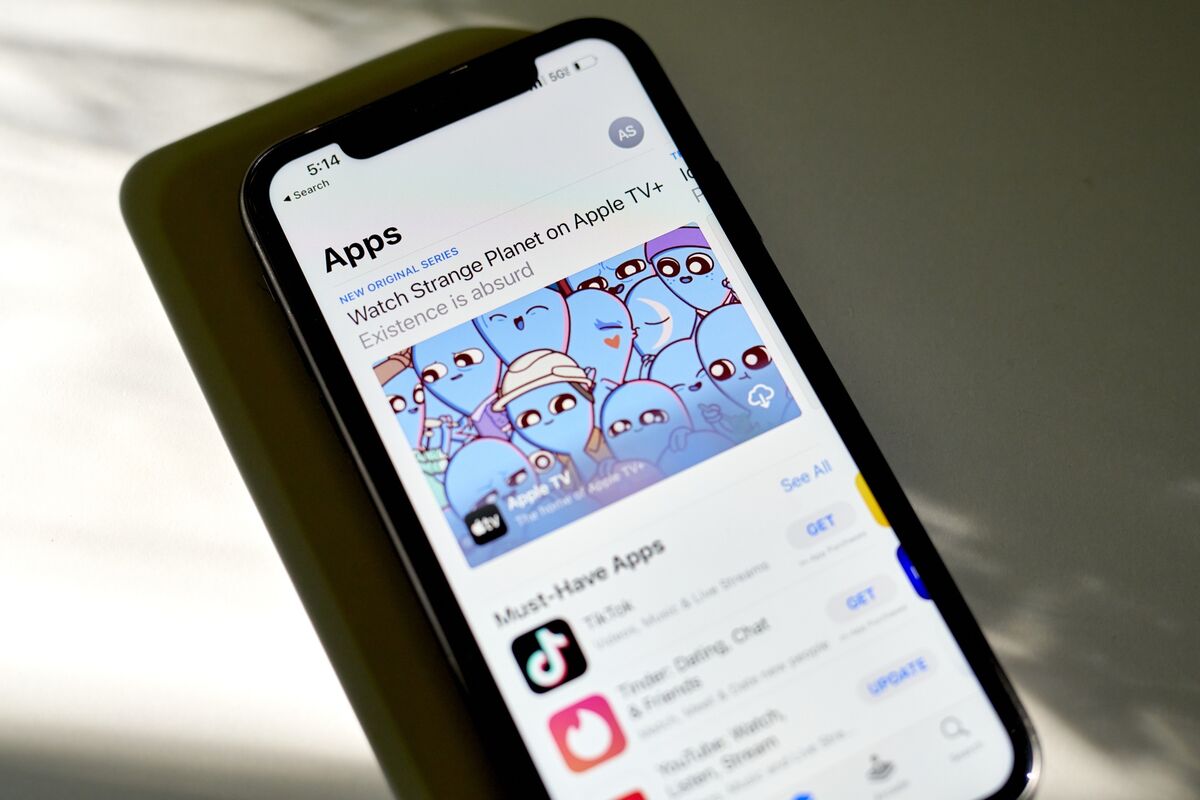


Join the conversation